Step-by-step tutorial: Enabling essential features for seamless website management
In this detailed step-by-step tutorial, we will walk you through the process of enabling essential features in your cPanel account from WHM, ensuring smooth website management. By customizing these features, you can optimize your website's performance and enhance user experience.
You can enable/disable features of your customers' cPanel account from WHM. Follow this tutorial if you do not want to provide access to PHP Setting, SSL, or anything else.
1. Log in to your WHM Account.
2. Go to Packages >> Feature Manager or type Feature Manager in the menu filter box. The option will appear. Click on it. 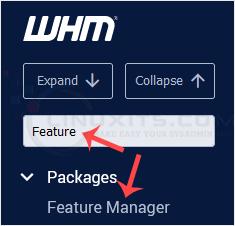
3. Under the Feature Manager list, choose your feature list from the drop-down menu and then click on Edit. 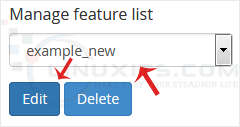
4. To enable any feature, check-mark the feature you wish to enable. For disabling, uncheck the feature you want to disable and then click on Save. 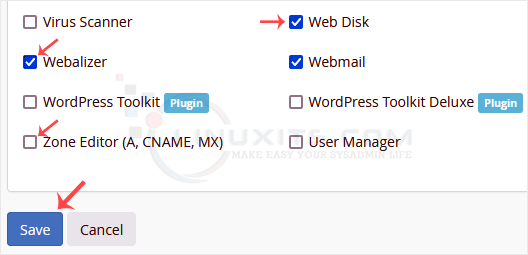
By utilizing the powerful functionalities of the WHM panel, you can easily enable or disable specific features within cPanel accounts, providing a tailored and optimized hosting environment for your clients.


