Step-by-step guide to enabling the Mailparse extension using CloudLinux Selector
CloudLinux Selector is a powerful tool that allows Linux system administrators to manage multiple PHP versions and extensions with ease. In this article, we provide a detailed step-by-step guide on how to enable the Mailparse extension using CloudLinux Selector, ensuring that your PHP applications have access to its functionality
You can use CloudLinux Selector to enable the Mailparse extension in PHP via DirectAdmin.
1. Log in to your DirectAdmin account.
2. In the Extra Features section, click on Select PHP version or type Select PHP in the navigation filter box. The option will appear. Click on it.
![]()
3. Click on the Extensions menu.
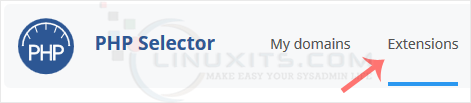
Note: If the Extensions page shows an error related to the native PHP version, change it to a non-native version first.
4. Checkmark the Mailparse. Once enabled, it will display a success message.
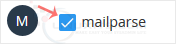
The message will read that the module Mailparse is saved.
Enabling the Mailparse extension using CloudLinux Selector is a straightforward process that can significantly enhance your PHP development capabilities. With our step-by-step guide and troubleshooting tips, you'll be well-equipped to unlock the power of email parsing in no time.


