Step-by-step guide to enabling the Mailparse extension in PHP
Enabling the Mailparse extension in PHP is essential for handling and parsing email messages. In this guide, we'll show you how to enable this extension using CloudLinux Selector in cPanel, making it easy for CEOs to ensure their IT systems are running smoothly.
You can use CloudLinux Selector to enable the Mailparse extension in PHP via cPanel.
1. Log in to your cPanel account.
2. In the Software section, click on Select PHP Version.
![]()
3. Click on the Extensions menu.
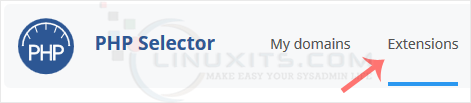
Note: If the Extensions page shows an error related to the native PHP version, change it to a non-native version first.
4. Checkmark the Mailparse. Once enabled, it will display a success message.
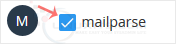
The message will read that the module Mailparse is saved.
At LinuxITs, we understand that managing your IT infrastructure goes beyond just enabling one PHP extension. Our dedicated team of experts is always ready to provide comprehensive IT support tailored to your specific needs. From troubleshooting complex issues to proactive system monitoring, we've got you covered.


