Step-by-step guide to enabling or disable the SolusVM VPS Login Alert
Enabling the SolusVM VPS Login Alert is a simple process that can be done in just a few minutes. Our step-by-step guide will walk you through the necessary configurations and settings to ensure that you receive timely notifications whenever there is a login attempt on your VPS.
Whenever you log in to your VPS control panel, you will receive a login email alert. You can disable this function from the SolusVM. However, we recommend that you enable the feature for security reasons.
1. Log in to your SolusVM Control Panel.
2. From the top navigation bar, click on My Account. 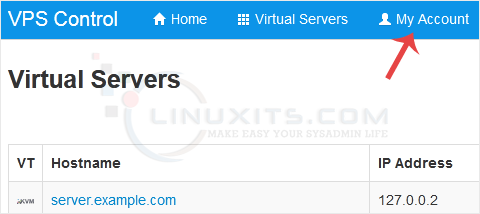
3. Under Account Settings, you can find a Login Alert option. If you wish to disable it, unmark the option. Alternatively, if you want to enable it, checkmark the option.
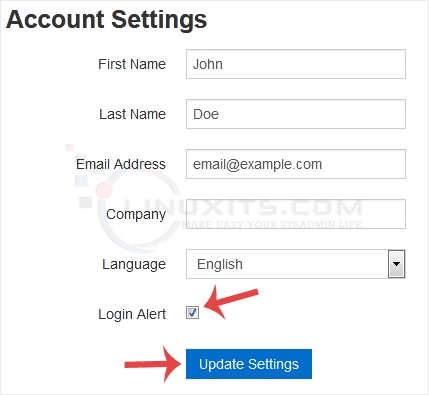
While enabling the SolusVM VPS Login Alert is generally recommended for enhanced security, there may be situations where disabling this feature becomes necessary. This article will discuss when and why you might need to disable the alert, providing you with valuable insights on managing your VPS effectively.


