Step-by-step guide to enabling display_errors in PHP using CloudLinux Selector
Learn how to easily enable or disable the display_errors option in PHP using the powerful CloudLinux Selector tool. This guide provides detailed instructions and screenshots to help you navigate through the process seamlessly.
Sometimes, we need to debug PHP. Hence, we need to enable display_errors or disable them for security reasons. You can do this using the CloudLinux Selector to enable or disable PHP's display_errors in Plesk.
1. Log in to your Plesk account.
2. Click on the Pull icon in the right sidebar and choose PHP Selector.
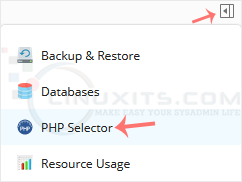
3. Click on the Options menu.
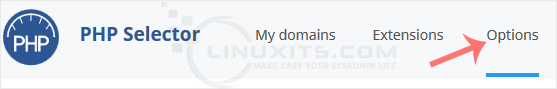
Note: If the Options page shows an error related to the native PHP version, change it to a non-native version first.
4. For enabling display_errors, checkmark it. For disabling it, uncheck it.

Mastering PHP error reporting with CloudLinux Selector
Enabling or disabling PHP's display_errors feature is a fundamental aspect of managing your website's error handling. With the help of the CloudLinux Selector tool in cPanel, you can easily control this functionality and ensure efficient troubleshooting. Follow our guide to become proficient in harnessing the power of PHP error reporting via CloudLinux Selector in cPanel.


