Enabling or disabling PHP's display_errors feature may seem like a daunting task, but with CloudLinux Selector in cPanel, it becomes a breeze. In this tutorial, we will walk you through the process of accessing CloudLinux Selector in cPanel so you can easily manage PHP settings.
Sometimes, we need to debug PHP. Hence, we need to enable display_errors or disable them for security reasons. You can do this using the CloudLinux Selector to enable or disable PHP's display_errors in cPanel.
1. Log in to your cPanel account.
2. In the Software section, click on Select PHP Version.
![]()
3. Click on the Options menu.
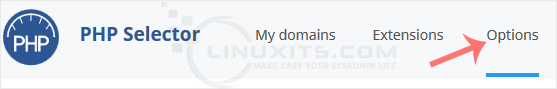
Note: If the Options page shows an error related to the native PHP version, change it to a non-native version first.
4. For enabling display_errors, tick mark it. For disabling it, uncheck it.

By following these guidelines and utilizing the powerful features of CloudLinux Selector, you can confidently Enable or Disable PHP's allow_url_fopen on your Linux server, protecting your applications from potential threats while maximizing their functionality.


