Step-by-step guide to enabling Cloudflare IPv6 compatibility in cPanel
Enabling Cloudflare IPv6 compatibility in cPanel is a crucial step to ensure your website is accessible to a wider audience. This comprehensive guide provides detailed instructions on how to configure your cPanel settings to enable or disable Cloudflare IPv6 compatibility, ensuring optimal performance and accessibility for your website.
1. Log in to your cPanel account.
2. In the Software section, click on Cloudflare.
![]()
3. Click on Sign in Here to access your Cloudflare account.
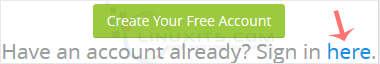
4. Click on Home in the menu.
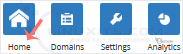
5. In the front of IPv6 Compatibility, You can see the On/Off button. Click on it to enable or disable support for IPv6 Compatibility.
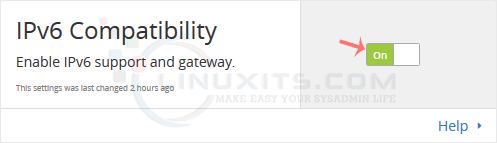
By providing comprehensive tutorials, tips, and tricks on enabling or disabling Cloudflare IPv6 compatibility in cPanel, LinuxITs empowers CEOs and system administrators to make informed decisions and optimize their websites for enhanced performance and security.


