Enabling Apache SpamAssassin in DirectAdmin is a straightforward process that requires just a few clicks. We'll guide you through each step, from accessing your DirectAdmin control panel to locating the SpamAssassin settings and enabling it for your email accounts.
1. Log in to your DirectAdmin Account.
2. In the E-mail Manager section, click on SpamAssassin Setup or type SpamAssassin Setup in the navigation filter box, and the option will appear. Click on it. ![]()
3. Click on Enable SpamAssassin. You will find it on the top right. 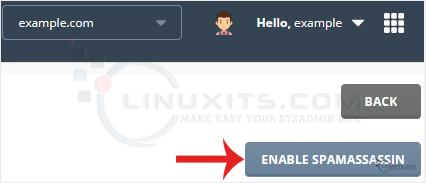
SpamAssassin will be enabled, and you can configure it as per your needs.
Enabling Apache SpamAssassin in DirectAdmin is is a simple process that can be done quickly and easily through your hosting control panel. By following these steps, you can efficiently manage your accounts and maintain a secure website environment.


