The ‘user level email filter’ is a cPanel feature that allows you to edit the email address and other fields of the user who is logged into your server. If you don't have this activated on your cPanel, you can activate it from the User Management interface by doing the following:
1. Log in to your cPanel account.
2. In the Email section, click on Email Filters.
![]()
3. Under Filters by Users, you can see all your existing email accounts. Click on Manage Filters next to the appropriate one. 
4. Under Current Filters, click on Edit next to the appropriate filter. 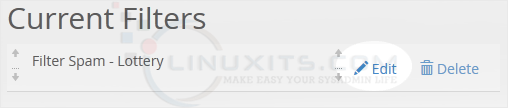
5. Make the desired changes to the filter.
6. Click on Save.
By following our comprehensive guide and implementing these strategies, you'll be able to streamline your email filtering process and ensure that only relevant messages reach your inbox, saving you valuable time and improving your overall productivity as a Linux system administrator or software engineer.


