Editing or removing a record - Step-by-step instructions
Whether you need to update an existing record or completely remove it, we provide detailed instructions on how to do both using the DNS Zone Editor in cPanel. Follow our step-by-step guide for a seamless editing experience.
You can edit or remove a Record in cPanel using the cPanel's DNS Zone Editor. It allows you to manage, remove, or modify DNS records.
1. Log in to your cPanel account.
2. In the Domains section, click on Zone Editor. ![]()
3. Under Domains, you can see many options below Actions.
4. Click on Manage. 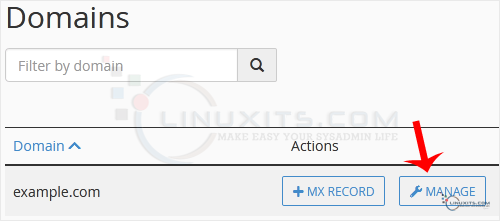
5. Locate a Record you wish to edit or remove. Should you want to edit a record, click on Edit. Modify the details, and click on Save Record. Removing a record can be done with the Delete option. 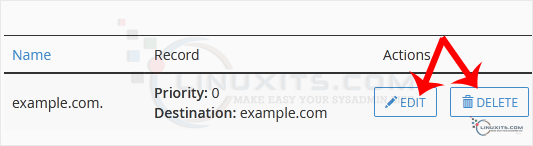
Note: It may take anywhere from 12 to 24 hours for the changes to take effect worldwide.
By following these steps, you can confidently edit or remove records in cPanel without any hassle, ensuring smooth IT support for your business.


