Step-by-step guide on editing CNAME records in cPanel
cPanel offers a user-friendly interface for managing various aspects of your website, including DNS settings. We provide a detailed step-by-step guide on how to easily edit CNAME records using cPanel, ensuring that your website functions seamlessly without any disruptions.
You can edit or remove а CNAME Record from cPanel using the cPanel's DNS Zone Editor. It allows you to manage, remove, or modify DNS records.
1. Log in to your cPanel account.
2. In the Domains section, click on Zone Editor. ![]()
3. Under Domains, you can see many options below Actions. 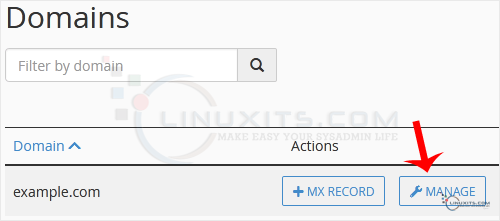
4. Click on Manage.
5. Locate the CNAME Record you want to edit or remove. Should you wish to edit a CNAME record, click on Edit. Modify the details, and click on Save Record. Removing a record can be done with Delete option. 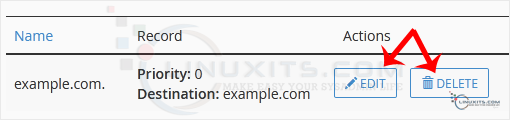
Note: It may take anywhere from 12 to 24 hours for the changes to take effect worldwide.
In conclusion, editing or removing a CNAME record in cPanel can be a simple task if you have the right guidance. With LinuxITs' expert IT support services, you can simplify your life and ensure that your DNS settings are properly managed, allowing you to focus on growing your business without worrying about technical details.


