Edit or delete the cron job
To edit a cron job, click on the "Edit" button next to it and make any necessary changes to the command or schedule. Remember to save your changes before exiting.
How to Edit a Cronjob?
1. Log in to your cPanel account.
2. In the Advanced section, click on Cron Jobs.
![]()
3. Scroll down to the end of the page. Under Current Cron Jobs, locate your cronjob and click on Edit.
4. Make the appropriate changes and then click on Edit Line. 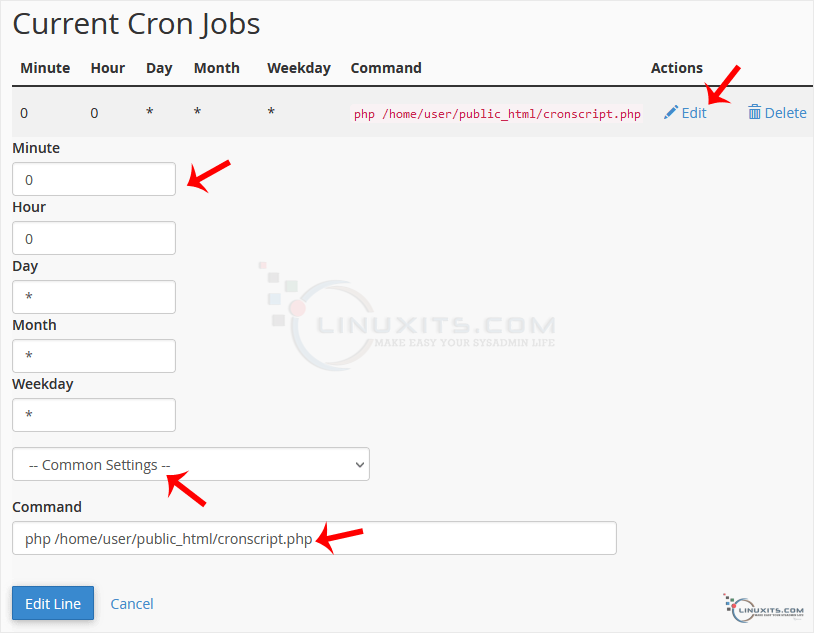
How to Delete a Cronjob?
1. Under Current Cron Jobs, locate your cronjob and click on Delete.
2. Under the Delete this cron job?, click on Delete. 
By following these simple steps, you can easily edit or delete any cronjobs in cPanel, allowing you to effectively manage your scheduled tasks and ensure smooth operations for your IT support needs.


