Step-by-step guide to editing a hosting package in WHM
This step-by-step tutorial will walk you through the process of editing a hosting package in WHM. From accessing the WHM interface to navigating the different options, you'll learn how to make changes to your hosting package that suit your specific needs.
You can edit the hosting package of your account. With root access, you can edit the packages of any user.
1. Log in to your WHM Account.
2. Go to Packages >> Edit a Package or type Edit a Package in the menu filter box. The option will appear. Click on it . 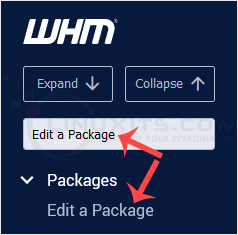
3. Select the package you want to edit. 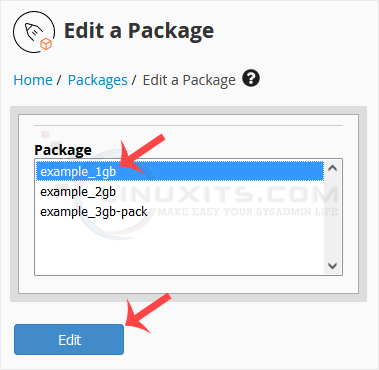
4. Under Edit a Package, you can modify resources like disk space, bandwidth, etc. 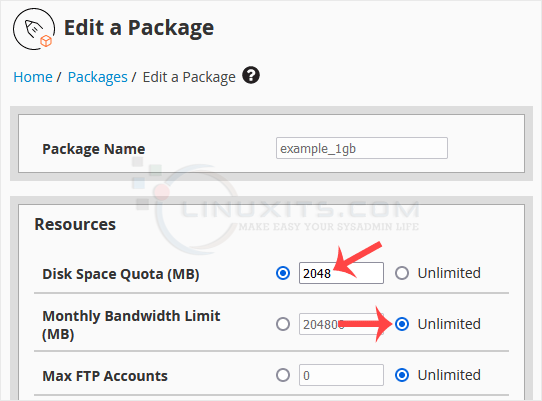
5. Scroll down, and click on Save Changes.
By following these step-by-step instructions, you'll be able to effectively edit your hosting package in WHM and tailor it to meet your specific website or application requirements.


