Step-by-step guide: Editing a file in the Plesk File Manager made easy
The Plesk File Manager is a powerful tool for managing your website files, and editing a file is a simple process that can be done in just a few clicks. In this step-by-step guide, we'll walk you through the process of editing a file in the Plesk File Manager, making it quick and easy for even beginners to make changes to their website.
1. Log in to your Plesk account.
2. Click on Files from the Sidebar Menu.
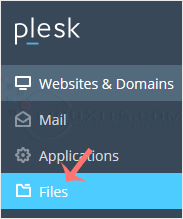
3. Under File Manager, enter the httpdocs directory.
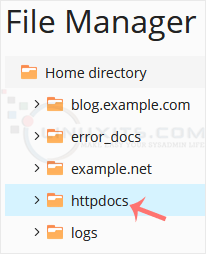
4. Hover over the file. The corresponding line will be highlighted. Next, click on the Menu Icon  , located at the end of the line, and the Context Menu will open. Click on Edit In HTML Editor or choose any other suitable editor.
, located at the end of the line, and the Context Menu will open. Click on Edit In HTML Editor or choose any other suitable editor.
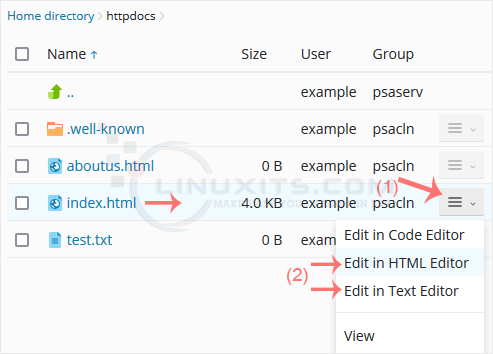
5. Make changes to your file and confirm with OK.
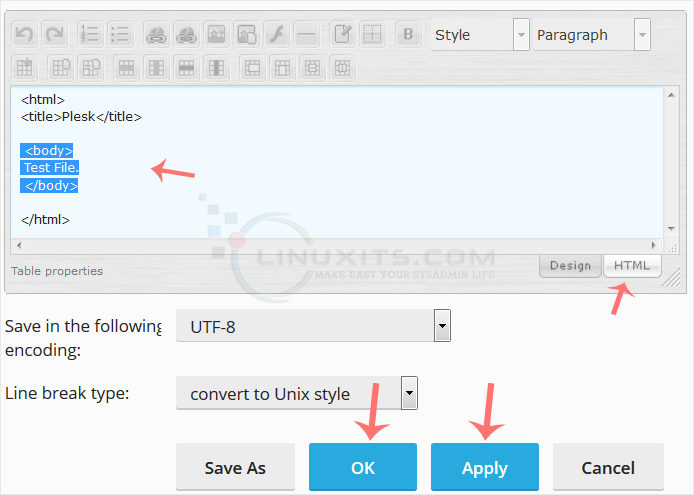
By following our comprehensive tutorials, helpful tips, and troubleshooting guides, you'll gain the necessary skills to confidently edit files in the Plesk File Manager as a Linux system administrator or software engineer.


