Editing files in your cPanel File Manager can be incredibly efficient and convenient. With just a few simple steps, you can access the File Manager tool and start making changes to your website's files directly from your browser.
You can use cPanel's inbuilt file manager to edit files on your website.
1. Log in to your cPanel account.
2. In the Files section, click on File Manager.
![]()
3. Navigate to the directory where your file is located.
4. Right-click on the file. Then click on Edit or HTML Edit in the Context Menu. 
5. In the HTML Editor window, click on Edit. 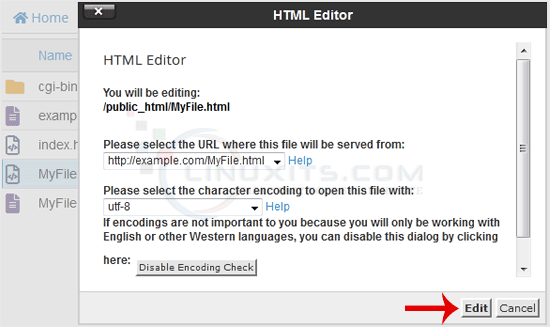
6. Make changes to the file and then click on Save Changes. 
Your file has been successfully edited.
By following these simple steps, you can confidently edit files in cPanel using the File Manager tool without any hassle. Experience the ease and convenience of managing your website's files with LinuxITs' reliable IT support services.


