Step-by-step guide for downloading a database dump in Plesk
Downloading a database dump in Plesk is a crucial skill for IT professionals and CEOs alike. This step-by-step guide will walk you through the process, ensuring that you have a backup of your valuable data and can easily restore it if needed.
You can generate a backup of your database and download it to your computer using Plesk.
1. Log in to your Plesk account.
2. Click on Databases from the Sidebar Menu.
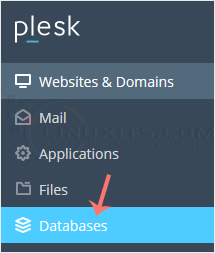
3. Choose the database you want to download from the list of databases.
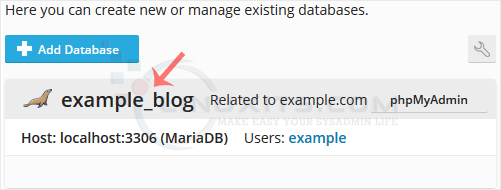
4. Proceed with Export Dump, and a popup box will appear.
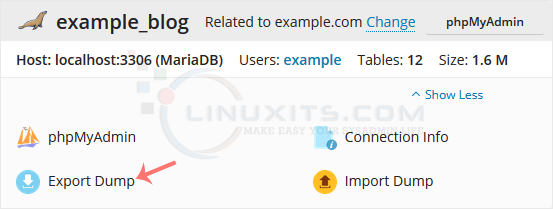
5. Choose the directory where your database dump will be saved. Checkmark Automatically download dump after creation, and confirm with OK.
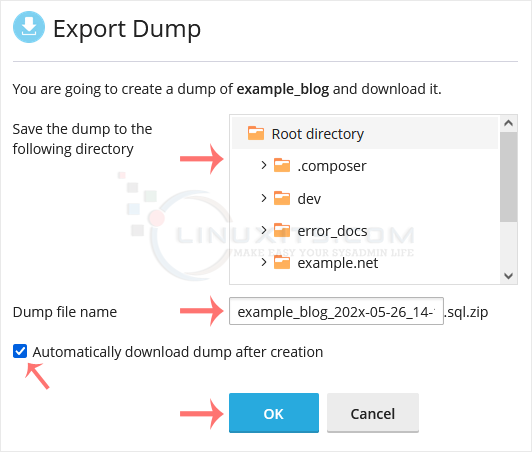
Once a database dump is generated, your browser will prompt you to download it.
By following this comprehensive guide, you'll be able to confidently download a dump of a database in Plesk, allowing you to safeguard your data or utilize it for other purposes effectively. Stay tuned for more informative articles and tutorials from LinuxITs - your trusted resource for Linux system administration and software engineering.


