Step-by-step guide: Disabling two-factor authentication on your cPanel account
Worried about the security of your cPanel account? While two-factor authentication adds an extra layer of protection, there may be times when you need to temporarily disable it. In this tutorial, we provide a detailed guide on how to easily disable two-factor authentication on your cPanel account.
Follow this instruction to remove two-factor authentication from your cPanel account.
1. Log in to your cPanel account.
2. In the Security section, click on Two-Factor Authentication. ![]()
3. Click on Remove Two-Factor Authentication. 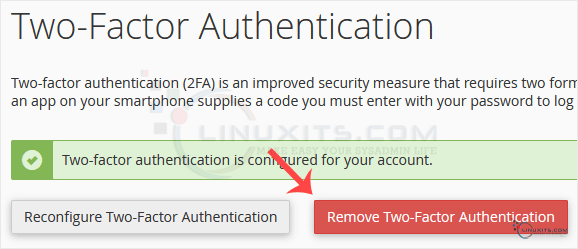
4. For confirmation, click on Remove. 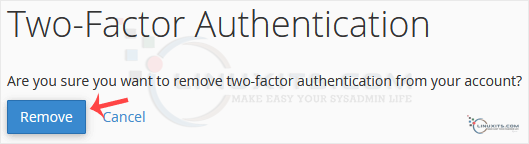
It should show a message such as Success: The system removed the two-factor authentication from your account.
By following our comprehensive guide and troubleshooting tips, you'll be able to easily disable two-factor authentication on your cPanel account and regain control over your website management with peace of mind.


