Step-by-step guide to disabling overridable features in WHM Root
Disabling non-overridable features in WHM requires a thorough understanding of the system and careful planning. In this tutorial, we'll guide you through the process step-by-step, providing clear instructions and explanations along the way.
Root Access is Required. You cannot access it through the WHM Reseller Account.
Do you want to disable the cPanel account features that cannot be overridden by another feature list so that your client/reseller won't be able to enable them?
1. Log in to your WHM Account.
2. Go to Packages >> Feature Manager or type Feature Manager in the menu filter box. The option will appear. Click on it. 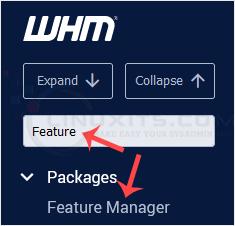
3. Under the Manage feature list, select the Disabled option from the drop-down menu. 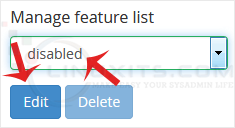
4. To disable any feature, check the options you want to disable. After that, click on Save. 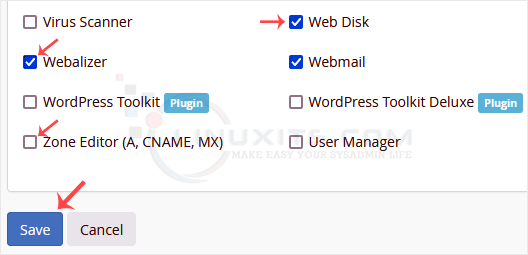
Now, your selected features cannot be enabled or overridden by other feature lists.
With the knowledge gained from this article, you will be able to effectively customize the features available to cPanel accounts on your Linux server, ensuring optimal control and management. Disable those "cannot be overridden" features with ease, and enhance your WHM experience


