To disable Apache SpamAssassin, you'll need to access the DirectAdmin control panel. This is where you can make various changes to your hosting settings. If you're unsure how to access this panel, don't worry – we'll walk you through it step by step.
1. Log in to your DirectAdmin Account.
2. In the E-mail Manager section, click on SpamAssassin Setup or type SpamAssassin Setup in the navigation filter box, and the option will appear. Click on it. ![]()
3. Click on Disable SpamAssassin. You will find it on the top right. 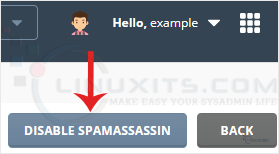
SpamAssassin will be disabled successfully.
Disabling Apache SpamAssassin doesn't mean leaving your server vulnerable to spam attacks. There are plenty of alternative spam filtering solutions available that can provide equal or even better protection for your server while optimizing its resources at the same time. Discover some of the best practices and recommended tools for implementing an effective spam filtering solution on your DirectAdmin server.


