Step-by-Step Guide: Disabling and Removing Cloudflare from Your Domain in cPanel
Disabling and removing Cloudflare from your domain in cPanel might seem like a daunting task, but with our step-by-step guide, you'll be able to do it effortlessly. Whether you're a Linux system administrator or a software engineer, this tutorial will equip you with the knowledge and skills needed for improved administrator skills.
You can disable Cloudflare on your domain in cPanel.
Note: To minimize downtime, we recommend changing your domain nameservers from Cloudflare to your preferred nameservers.
1. Log in to your cPanel account.
2. In the Software section, click on Cloudflare.
![]()
3. Click on Sign in Here to access your Cloudflare account.
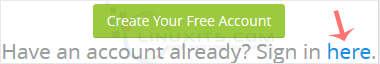
4. Click on Domains in the menu.
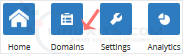
5. Scroll down to the end of the page and click on Remove domain from Cloudflare. A confirmation box appears. Click again on Remove domain from Cloudflare.

Disabling and removing Cloudflare should prompt a reflection on whether CDNs are still relevant for your future endeavors. This article concludes by discussing the importance of evaluating various factors before deciding whether or not to utilize CDNs for future websites or projects.


