How to Delete "User Level Email Filter" in cPanel. Users want to block an email address and leave the rest of their mail open. Common filters are implemented (SPF, DKIM) for email authentication. These types of filters also allow you to send emails from various addresses (hotmail.com, outlook.com), as well as from a specific location on the web (example: yourdomainname.com). If you would like to delete "User Level Email Filter" on cPanel, please follow the steps below. It is the easiest method in this article to delete this function.
1. Log in to your cPanel account.
2. In the Email section, click on Email Filters.
![]()
3. Under Filters by Users, you can see all your existing email accounts. Click on Manage Filters next to the appropriate one. 
4. Under Current Filters, click on Delete next to the appropriate filter you want to remove. 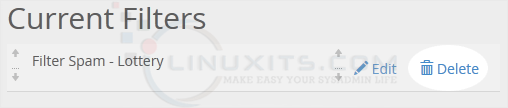
5. Now click on Delete Filter to remove your filter.
Deleting unwanted "User Level Email Filters" is just one part of maintaining clean email filters in cPanel. In this section, we'll provide best practices for ongoing filter management, including regular audits, proper documentation, and user communication strategies. By implementing these practices, you can ensure that your email filters remain organized, efficient, and tailored to your specific needs.


