Deleting individual email messages - Clearing your inbox clutter one message at a time
In Outlook 2019, deleting individual email messages is a simple process that allows you to quickly remove unwanted or irrelevant emails from your inbox. With just a few clicks, you can declutter your inbox and stay organized.
You can easily remove email in Outlook 2019.
If you use the POP email protocol, the email will only be removed from Outlook 2019 and remain on the mail server. With IMAP, email is deleted on both Outlook 2019 and the mail server.
1. Open Outlook 2019.
![]()
2. Go to Inbox, right-click on the message you want to remove and click on Delete.
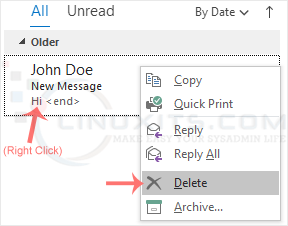
If your inbox is overflowing with unread emails, it's time to take control and delete multiple messages all at once in Outlook 2019. Discover efficient techniques that will help you streamline your email management and boost productivity.


