Step-by-step guide: Deleting email messages in Mozilla Thunderbird
Deleting unwanted emails is a crucial task for maintaining an organized inbox. In this step-by-step guide, we will walk you through the process of deleting email messages in Mozilla Thunderbird, ensuring that your inbox remains clutter-free and easy to navigate.
You can easily remove email in Mozilla Thunderbird.
If you use the POP email protocol, the email will only be removed from Mozilla Thunderbird and remain on the mail server. With IMAP, email is deleted on both Mozilla Thunderbird and the mail server.
1. Open Mozilla Thunderbird. ![]()
2. Open Inbox, right-click on the email you want to delete, and then click on Delete Message. 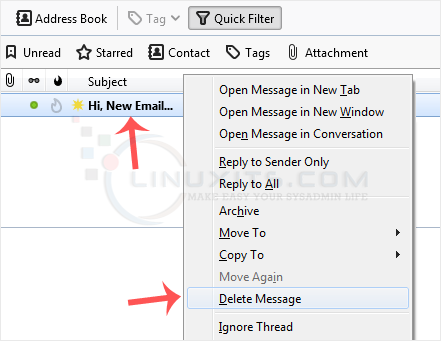
Deleting unwanted emails is just one aspect of effective email management in Mozilla Thunderbird. In this section, we provide valuable tips and tricks for optimizing your inbox organization and workflow. From utilizing tags and folders to prioritizing important messages, these strategies will help you stay on top of your email game.


