Deleting cPanel emails from your Android device
Once you've successfully set up your cPanel email account on your Android device, deleting unwanted emails is a breeze. With just a few taps, you can free up space and keep your inbox organized. We'll guide you through the process to make it as simple as possible.
We hope you have already read our tutorial on How to Set Up a cPanel Email Account in Android, and you have already added a built-in email widget to your Android screen.
1. Tap on Email inbox. ![]()
2. Tap and hold for a few seconds on the email you want to delete. 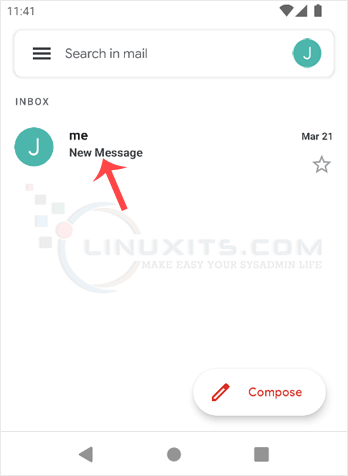
3. Now click the Delete icon displayed on top. 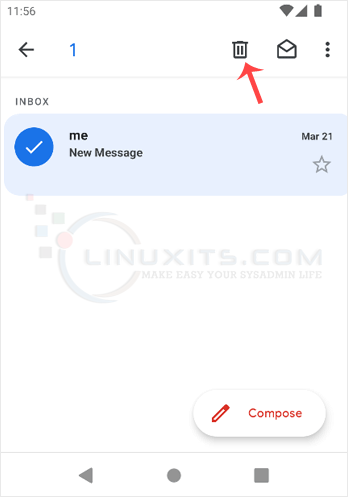
You will get the message Email Deleted. If you want to restore the email, tap on Undo shortly after it has been deleted. Otherwise, the Undo option will disappear.
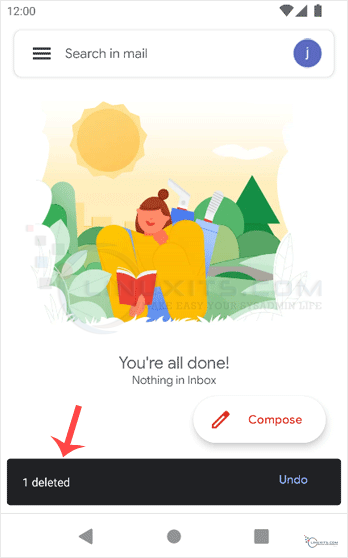
By following these steps, you can easily delete cPanel emails on your Android device and enjoy the convenience of staying connected on the go. Make sure to choose a reliable email app and correctly configure the server settings to ensure seamless communication.


