Categories are the most fundamental feature of a WordPress website. They make it easy to organize your content and determine its hierarchy. It's also pretty hard to get rid of them if you're not careful with the methods you use. This tutorial will show you how to delete categories in WordPress with ease! Deleting categories from your blog is a simple but often overlooked task. It doesn't take much to do this, but there are a few requirements that you will have to follow. This article will guide through the entire process of deleting categories from a WordPress site in 4 easy steps.
If you want to remove the WordPress category, then follow this instruction:
1. Log in to the WordPress dashboard.
2. From the Dashboard menu, go to Posts and click on Categories. 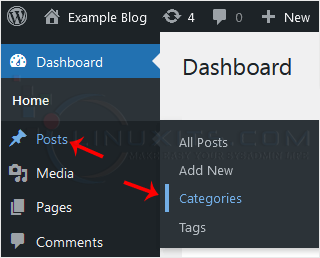
3. Hover your mouse over a category you want to remove and click on Delete. The confirmation option will appear. Confirm with OK. 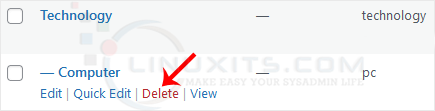
Remember, at LinuxITs, we're dedicated to providing valuable tutorials, how-tos, tricks, tips, and guides to help improve your administrator skills on the Linux platform. Stay tuned for more informative content!


