Are you having difficulty deleting uncategorized categories in WordPress? Perhaps you want to update your category slug or suffix? Or maybe that cause a problem for you, then this guide will show you how exactly to delete your uncategorized category. It's possible that you've created a blog post that didn't quite fit within your theme's categories. Perhaps you're just trying to find another place for this post where it belongs, or perhaps simply want the option of deleting previously uncategorized categories. Here's how to do it.
You cannot remove the Uncategorized category, but you can rename it.
1. Log in to the WordPress dashboard.
2. From the Dashboard menu, go to Posts and click on Categories. 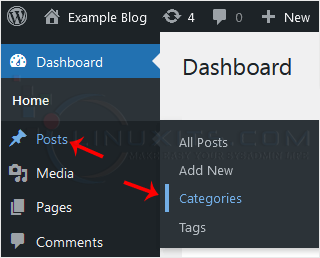
3. Hover your mouse on the Uncategorized option and click on Quick Edit. 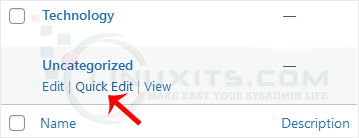
4. Change its name and slug, and confirm with Update Category. 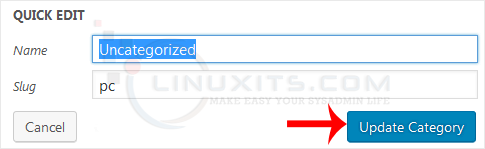
By following these simple steps, you can easily delete an uncategorized category in WordPress without any hassle or confusion. With LinuxITs reliable web hosting services and IT support, managing your website becomes even easier!


