Deleting an FTP User Account - Step-by-step instructions
Now that you have accessed the FTP Account Manager, it's time to delete the unwanted user account. Follow our detailed instructions on how to safely remove an FTP user account from cPanel without causing any disruptions or issues
If you want to delete an FTP account, you can accomplish it by following this tutorial.
1. Log in to your cPanel account.
2. In the Files section, click on FTP Accounts.
![]()
3. Under the FTP Accounts list, choose Delete. 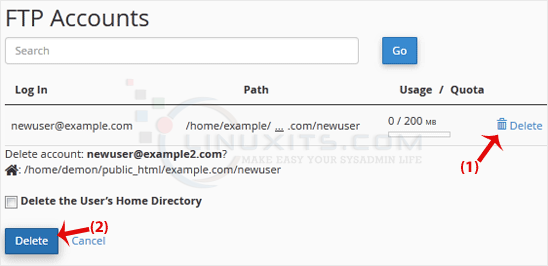
4. Click on Delete once again to confirm and remove the FTP account.
Warning: Do not use the Delete the Users Home Directory option. Otherwise, the data inside your FTP user account will also be deleted and will become unrecoverable unless you restore it with a backup.
Deleting an FTP user account is just one aspect of managing your website's security and administration. To help you deepen your skills as a Linux system administrator, we offer some final thoughts on best practices and recommend additional resources for continued learning in this field.


