Any small business owner will know the frustrations and stress of a failed FTP account in SiteWorx. With so many ways of transferring files over wire, it's always a good idea to be able to delete an FTP account if it no longer suits your needs. This guide will show you how to go about this, step-by-step, with ease.
If you are looking for a simple and easy method to delete an FTP account in SiteWorx it is possible, just follow the steps outlined below.
If you want to delete an FTP account, you can do it in the following way:
1. Log in to your SiteWorx account.
2. In the FTP section, click on Accounts. ![]()
3. Select the appropriate FTP account you want to remove and choose Delete from the drop-down menu. 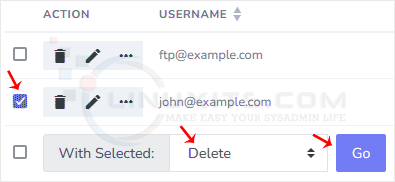
4. Click on Go and confirm with Delete.
You should see a message that the FTP account has been removed.
Deleting an FTP account is just one way to manage user access in SiteWorx. Depending on your specific needs and requirements, there may be alternative methods that provide more flexibility or enhanced security measures. In this article, we explore different options for managing user access in SiteWorx beyond deleting FTP accounts alone.


