Have you ever wondered how to delete a WordPress theme? How do you delete something from your site? Does it have to be by hand? Can you use the same process for all of your WordPress themes or just one? Read on and we'll take a look at how to do this.
You should remove unused themes. It is considered good practice to protect your WordPress website from vulnerabilities by not keeping old, unused themes.
1. Log in to the WordPress dashboard.
2. From the Dashboard menu, go to Appearance and click on Themes. 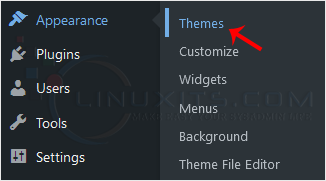
3. Hover your mouse on a theme you want to remove. Click on Theme Details. 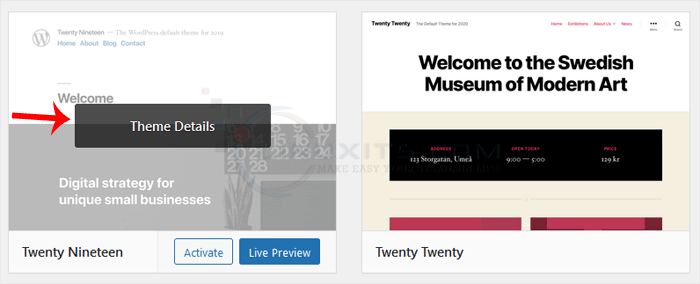
4. Click on Delete and Confirm with OK. You can find the Delete option at the bottom right area of the window. 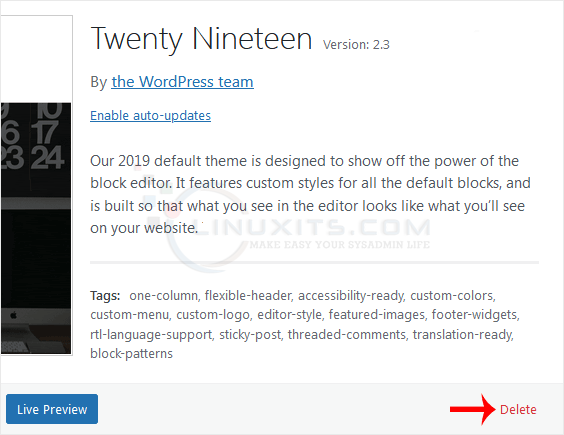
You have successfully removed the theme.
By following these steps, you'll be able to confidently delete a WordPress theme and make room for new designs or updates on your website. Remember to always backup your website before making any major changes!


