Deleting a package in WHM (Web Host Manager) requires logging into the control panel. We provide step-by-step instructions on how to access WHM and navigate to the package deletion feature, ensuring a seamless process.
You can remove the hosting package of your account, or, should you have root access, you can also remove the packages of other users from WHM.
1. Log in to your WHM Account.
2. Go to Packages >> Delete a Package or type Delete a Package in the menu filter box. The option will appear. Click on it . 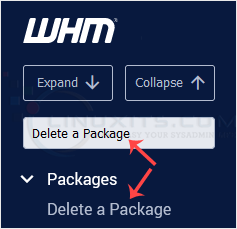
3. Under Delete a Package, select a package you want to remove and click on Delete. 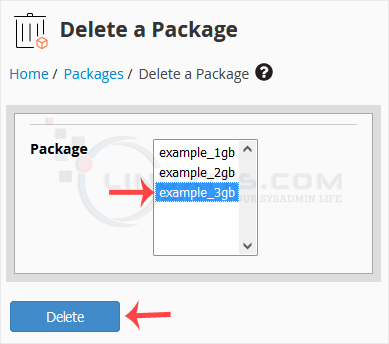
Congratulations, you have successfully removed the selected package.
While deleting a package in WHM is generally a straightforward process, there may be cases where you encounter complexities or specific requirements that require professional assistance. In such situations, it's advisable to seek the help of a Linux System Administrator or Software Engineer who can provide expert guidance and support.


