Deleting a Database Table using phpMyAdmin in cPanel
Deleting a database table is an essential task for any Linux system administrator or software engineer. With our step-by-step guide, we'll walk you through the process of deleting a database table using phpMyAdmin in cPanel. From accessing phpMyAdmin to executing the necessary SQL queries, we'll provide all the instructions you need.
1. Log in to your cPanel account.
2. In the Databases section, click on phpMyAdmin . ![]()
3. Click on the Expand icon from the navigation tree in the left sidebar. 
4. Select the appropriate table you want to delete. If you're going to delete table "wp_links", choose it. 
5. Now click on Operations. 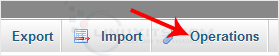
6. Scroll down and then click on Delete the table (DROP).
Warning: The whole table will be removed. Please, note that it will be impossible to restore it, especially if you don't have a backup.
How to delete a database table via phpMyAdmin in cPanel is just one of the many features that empower website owners to take control of their online presence. By following our comprehensive guide, you'll gain the knowledge and confidence necessary to effectively manage your databases and maximize the potential of your website.


