Step-by-step guide: Deleting a database in Plesk
Deleting a database in Plesk may seem daunting, but with our step-by-step guide, it's actually quite simple. We walk you through the process from start to finish, ensuring that your data is safely removed and your server resources are optimized.
1. Log in to your Plesk account.
2. Click on Databases from the Sidebar Menu.
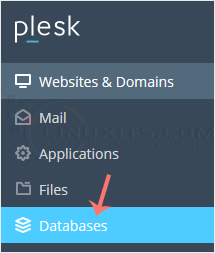
3. Choose the database you want to remove from the list of databases.
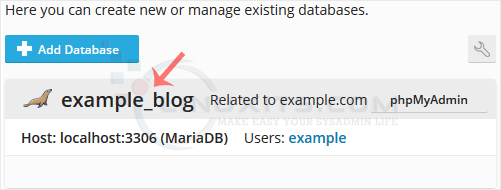
4. Proceed with Remove Database. A confirmation box will appear. Confirm with Yes.
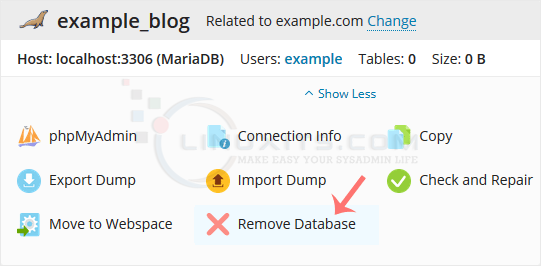
Your database will be removed.
Deleting a database may seem daunting at first, but with LinuxITs' expert IT support team guiding you through every step of the process, it becomes a straightforward task that can be performed quickly and efficiently within Plesk's user-friendly interface.


