SiteWorx is a Content Management System (CMS) that will allow you to create an FTP account on your web server. A powerful feature of SiteWorx is the ability to create custom applications, which means you can do things like blogs, forums and ecommerce sites.
If you've been following the growth of the web and have heard about FTP accounts, you'll know that creating one is like going back to the Stone Age. Not only are there far too many confusing options and hidden settings to set up, but most site builders still don't support FTP accounts in their latest release. But don't despair, your problems are over! I'm here with a complete guide explaining how to create an FTP account in SiteWorx.
You can access the FTP account using the SiteWorx login details, which gives you full access to the home directory. However, if you want to create an FTP user account for a specific directory, you should create a separate FTP account.
1. Log in to your SiteWorx account.
2. In the FTP section, click on Add an FTP Account. ![]()
3. Enter the following details:
-
- FTP Username: The FTP username you would like to use, such as John. Choose the appropriate domain from the drop-down menu in case of multiple domains.
- FTP Username: The FTP username you would like to use, such as John. Choose the appropriate domain from the drop-down menu in case of multiple domains.
-
- Password: Enter a password, or click on Magic Wand to generate one.
- Password: Enter a password, or click on Magic Wand to generate one.
-
- Home Directory: Leave this as it is.
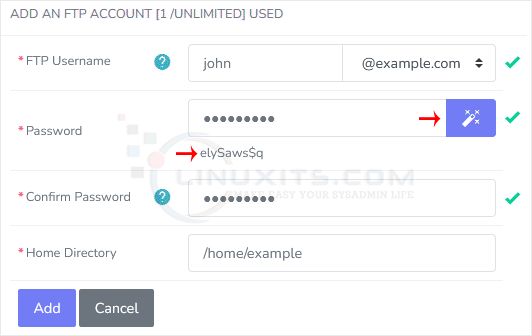
4. Click on Add.
You can now access your new FTP account from the FTP client. The details are given below.
-
- Host: The IP address or the name of your website, such as ftp.example.com (replace example.com with your website address).
- Host: The IP address or the name of your website, such as ftp.example.com (replace example.com with your website address).
-
- Username: [email protected].
- FTP Port: 21 (Default port is 21).
-
- FTP Password: Your FTP Password.
By following our tutorials, tricks, tips, and guides on creating and managing FTP accounts in SiteWorx, Linux IT professionals can enhance their administrator skills while optimizing their web development workflows.


