Step-by-step guide to setting up your SiteWorx email account
Creating an email account in SiteWorx is a simple process that can be done in just a few minutes. Follow our step-by-step guide to get your personalized email address up and running in no time.
To create a new email account, perform the following steps:
1. Log in to your SiteWorx account.
2. In the Email section, click on Mailboxes. ![]()
3. Click on the Plus icon. ![]()
4. Enter the following details:
- E-mail Address: Enter a new email username, such as your first name. If you have multiple domains, choose the domain from the drop-down list.
- Password: Enter a password, or click on Magic Wand to generate one.
- Disk Space Quota: Enter the mailbox quota in megabytes or click on the Unlimited icon.
- Send Copy To: You can leave this as it is. A copy of the messages will be sent to the listed email addresses.
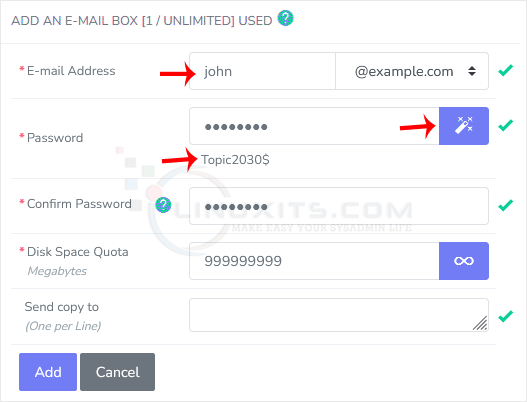
5. Click on Add.
Once your email account is created, it will appear under the Existing E-mail Boxes. 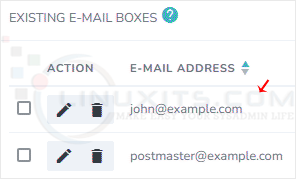
Remember, creating an email account in SiteWorx is just the beginning. LinuxITs is here to support you every step of the way, providing expert IT assistance to help your business thrive.


