Step-by-Step Guide: Creating an Email Account in Plesk
Creating a professional email account is an essential step for any business. In this step-by-step guide, we walk you through the process of creating an email account using Plesk, a powerful and user-friendly control panel for managing your website and email.
Follow this tutorial to create an email account in Plesk.
1. Log in to your Plesk account.
2. Click on Mail from the Sidebar Menu.
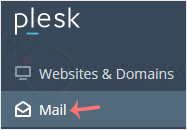
3. Click on Create Email Address.

4. Under the General tab, fill up the following details:
- Email Address: Enter an email, and should you have multiple domains, choose the appropriate one from the drop-down menu.
- Password: Enter a password or click on Generate to create one. Click on Show to copy the password.
- Mailbox: Select Default size or Another size and enter the amount of storage space.
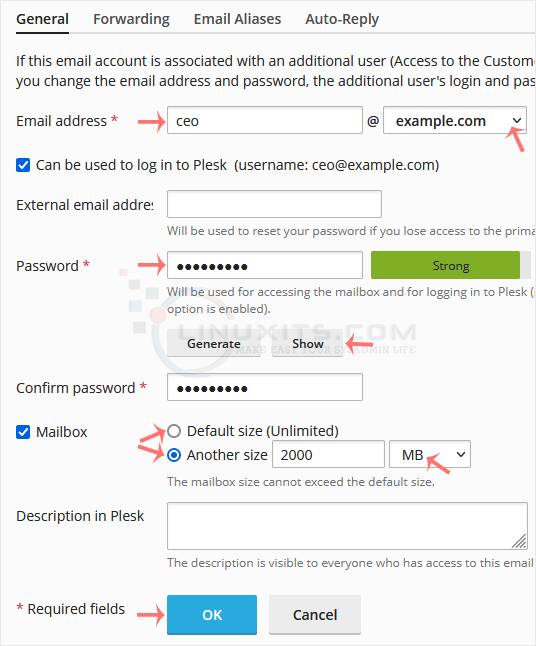
5. Click OK.
Encountering issues while creating or managing email accounts can be frustrating. But fret not! We've got you covered with troubleshooting tips for common problems like authentication errors, email delivery issues, and mailbox configuration hiccups. Say goodbye to technical headaches!


