Step-by-step guide to creating an email account in DirectAdmin
Creating an email account is an essential step for any business or individual looking to establish a professional online presence. In this article, we provide a detailed tutorial on how to create an email account in DirectAdmin, a popular web hosting control panel.
To create a new email account, perform the following steps:
1. Log in to your DirectAdmin Account.
2. In the E-mail Manager section, click on E-mail Accounts or type E-mail Accounts in the navigation filter box, and the option will appear. Click on it. ![]()
3. Click on Create Account. You will find it on the top right. 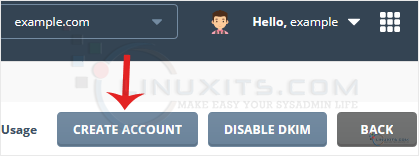
4. Enter an email username such as my-first-email and password. You can click on the Generate Random Password icon to generate one.
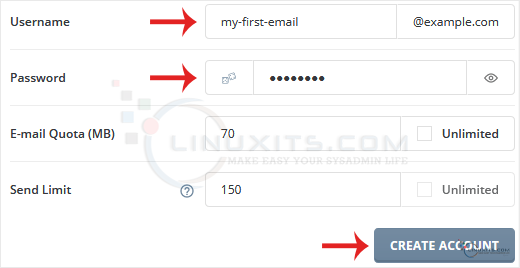
5. Change the email quota and Send Limit or leave them as they are. Then click on Create Account.
Please, copy the newly-created email account details to a safe place.
Creating an email account in DirectAdmin opens up a world of possibilities for efficient and professional communication. Whether you're a business owner or an individual looking to streamline your email management, following our guide will set you on the path to success.


