Would you like to protect your site from both spam and irrelevant traffic? If so, then you might want to check out this article. I'm going to show you how to create an account level/global email filter in cPanel to fight spam, fraud and promote the success of your website. Spam is a topnotch evildoer. It robs of your time, money and sanity. With this article, you'll learn how to create an account-level global email filter in cPanel to fight spam.
It's hard to stop spam email entirely but you can filter it, discard it, deliver it to the selected folder, etc.
How to Create an Account Level/Global Email Filter?
1. Log in to your cPanel account.
2. In the Email section, click on Global Email Filters.
![]()
3. Click on Create a New Filter.
4. Enter a name for the filter in the Filter Name input box.
5. The filter rules come with many options for filtering email. Should you want to deal with an email that contains a word such as Lottery or any other words, select Body in the first list box and select Contains in the second one.
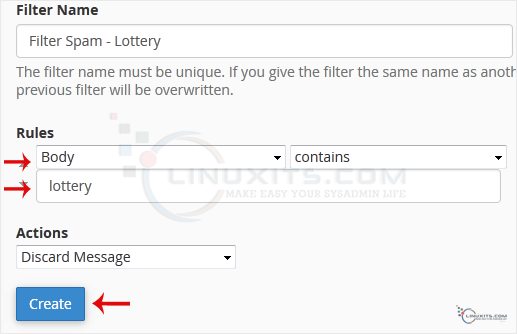
6. From the Actions drop-down menu, select Discard Message.
7. Click on Create.
By following this comprehensive guide on creating an account-level/global email filter in cPanel, you'll be able to effectively fight against spam emails and enjoy a more streamlined email experience. Whether you're a Linux system administrator or a software engineer, these tips and tricks will undoubtedly improve your skills and make your job easier.

