Aimed at hosting providers: cPanel is a popular server management tool used to host websites. Amongst many of its features cPanel has the option to create addon domains. This feature allows for the creation of unlimited domains from a single control panel instance, cutting down on UDRP and other negative events. This article explains how to use this feature in cPanel to create addon domains. cPanel is one of the most well-known and commonly used hosting control panels around. It has a ton of incredible features, from easy installation of WordPress to guides on how to optimize your site.
Before adding the addon domain, point your addon domain nameservers to your primary domain nameservers and wait for domain propagation. It usually takes between 12 and 24 hours for the changes to take effect.
1. Log in to your cPanel account.
2. In the Domains section, click on Addon Domains.
![]()
3. Under the Create an Addon Domain, enter the following details:
New Domain Name: Your Addon domain name, such as example2.com.
Subdomain: It fills up automatically.
Document Root: It fills up automatically.
Leave the option Create an FTP account associated with this Addon Domain as it is.
4. Click on Add Domain. 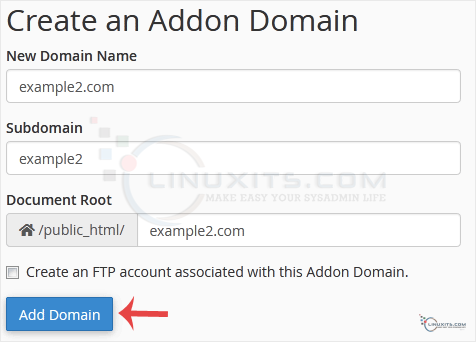
You should see a message that the addon domain has been created. 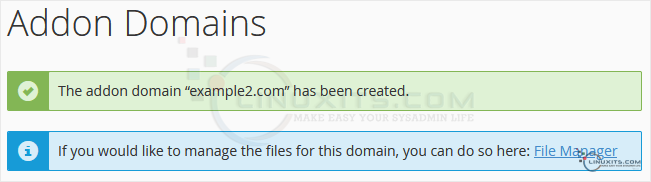
While cPanel is a popular choice for managing addon domains, it's not the only option available. Discover alternative methods and tools that can also streamline your multi-domain management process, providing flexibility based on your unique needs.


