A subdomain is a website contained within another website, and you can create one using the built-in features within popular web host Control Panel. This article explains the steps to creating a subdomain in cPanel.
A subdomain is an additional part of your primary domain. For example, blog.example.com is a subdomain. Please, follow this tutorial to create a subdomain in cPanel.
1. Log in to your cPanel account.
2. In the Domains section, click on Subdomains. ![]()
3. Under the Subdomain field, enter your subdomain name, such as demo. Select the appropriate domain from the drop-down list if you have several domains. 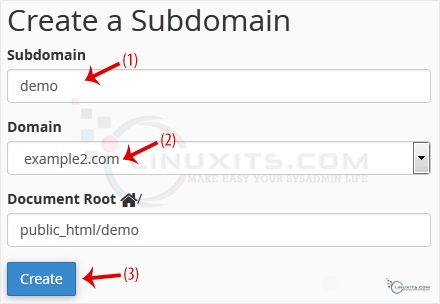
4. Click on Create.
You should see a success message that the subdomain has been created .
By following these three steps, you'll be able to harness the power of subdomains in cPanel and enhance your website's organization and functionality. Take control of your online presence with LinuxITs' expert tutorials, tips, and guides.


