Step-by-Step Guide to Creating a New Folder in cPanel File Manager
Creating a new folder in your cPanel File Manager is a simple yet essential task for organizing your website files. In this step-by-step guide, we walk you through the process of creating a new folder effortlessly, helping you keep your files neat and easily accessible.
cPanel File Manager is handy for managing your website files.
1. Log in to your cPanel account.
2. In the Files section, click on File Manager.
![]()
3. Navigate to the directory where you want to create your folder or file.
4. Click on +Folder. 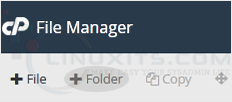
5. In the New Folder Name field, enter your folder name, such as my-folder. Then click on Create New Folder. 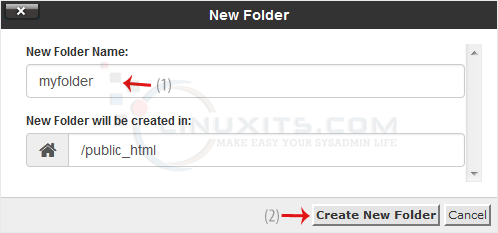
How to create a new file such as myfile.txt?
1. Navigate to the directory where you want to create your folder or file.
2. Click on the +File icon. 
3. In the New Filename, enter your filename such as MyFile.txt. Then click on Create New File.
By following these simple steps, creating new folder or files via the cPanel File Manager will become second nature to CEOs seeking reliable IT support for their businesses


