Creating a domain alias can be a useful tool for website owners looking to streamline their online presence, improve SEO, or cater to specific audiences. In this tutorial, we'll guide you through the process of creating a domain alias in DirectAdmin and explain how it can benefit your website.
With a domain alias, you can access old.example.com on new.example.com.
1. Log in to your DirectAdmin Account.
2. In the Account Manager section, click on Domain Pointers or type Pointers in the navigation filter box, and the option will appear. Click on it. ![]()
3. Click on Create Domain Pointer. You will find it on the top right. 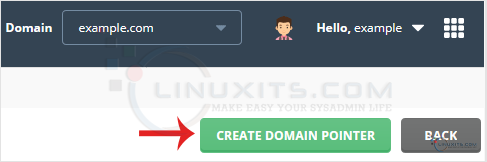
4. Under Source Domain, enter your domain pointer name.
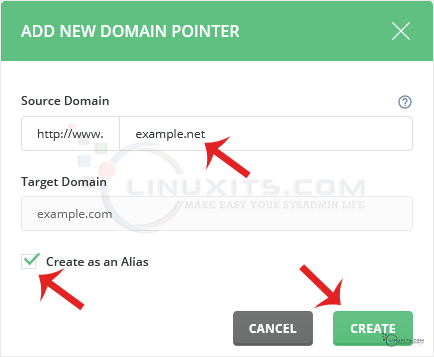
5. Make sure that Create as an Alias is check-marked.
6. Click on Create.
Your domain alias will be successfully created.
While creating a domain alias can be relatively straightforward, certain issues may arise during the process. We've compiled a list of common problems that users may encounter when setting up domain aliases in DirectAdmin and provided easy-to-follow solutions to help you overcome these obstacles effectively.


