Step-by-step guide to creating a database in DirectAdmin
DirectAdmin is a powerful web hosting control panel that allows you to easily manage your website and server. In this tutorial, we will walk you through the process of creating a database in DirectAdmin, from accessing the control panel to setting up the necessary permissions.
1. Log in to your DirectAdmin Account.
2. In the Account Manager section, click on MySQL Management or type MySQL Management in the navigation filter box, and the option will appear. Click on it. ![]()
3. Click on Create New Database. You will find it on the top right. 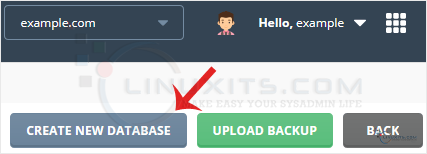
4. Enter your database name and password or click on the Generate Random Password icon. Then click on Create Database. 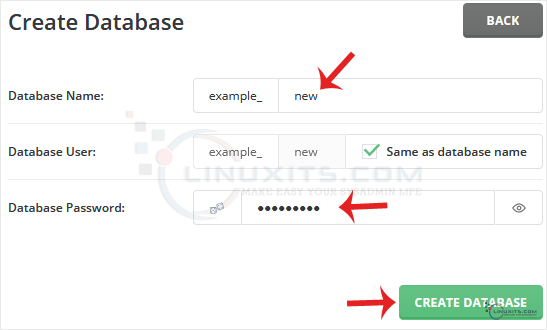
Please, copy the newly-created database details to a safe place.
Creating a database in DirectAdmin requires some technical knowledge and understanding. If you're unsure about any step or encounter difficulties along the way, don't hesitate to reach out to VoIP's customer support for assistance. They'll guide you through the process and help you create a successful database.


