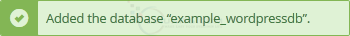Step-by-Step Guide to Accessing cPanel - Get started in no time
Before you can create a database in cPanel, you need to have access to it. In this step-by-step guide, we walk you through the process of accessing your cPanel account, ensuring that you have everything you need to proceed with creating your database
1. Log in to your cPanel account.
2. In the Databases section, click on MySQL Databases.
![]()
3. In the New Database field, enter a name for the new database you wish to create. 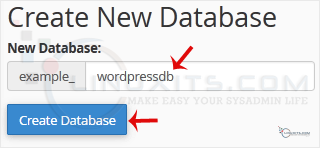
4. Click on Create Database.
Creating a database in cPanel may seem daunting at first, but with the right guidance, anyone can do it. With this comprehensive tutorial, you'll be able to create databases for various purposes, whether it's for personal use or as part of your professional career as a Linux System Administrator or Software Engineer.