Step-by-step guide to creating a cronjob in cPanel
Creating a cronjob in cPanel may seem intimidating at first, but with our step-by-step guide, you'll be able to set up automated tasks in no time. We will walk you through each step, from accessing the cPanel interface to configuring the cronjob command.
1. Log in to your cPanel account.
2. In the Advanced section, click on Cron Jobs.
![]()
3. Under Add New Cron Job, click on the Common Settings drop-down menu and select an appropriate option such as Once Per Day or another suitable option.
4. Enter your cronjob PHP file location or the command you want to run in the Command field.
5. Click on Add New Cron Job. 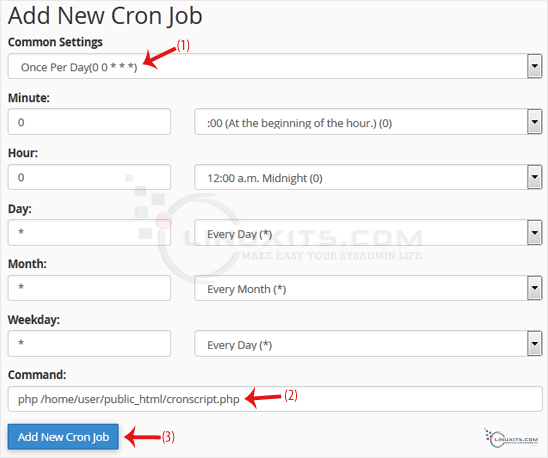
By following our comprehensive guide on creating a cronjob in cPanel, you'll be able to automate repetitive tasks and save valuable time and effort in managing your website or server. Harness the power of automation with LinuxITs IT support services today!


