Step-by-step guide: Checking VPS status in SolusVM - Keeping yourself informed
In this comprehensive guide, we walk you through the process of checking whether your VPS is "online" or "offline" using SolusVM. Our easy-to-follow steps ensure that you can quickly assess the status of your VPS and take necessary actions based on its current state.
You can check your SolusVM VPS status and determine whether the VPS is offline or online. You can find out VPS status from the client area or from the SolusVM Control Panel.
1. Log in to your SolusVM Control Panel.
2. If you have multiple VPSs, select the appropriate one. 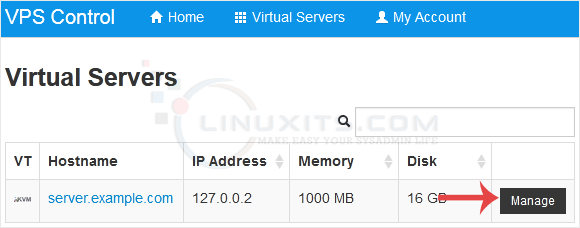
3. Under the VPS hostname, you can view the VPS details such as Status, Bandwidth, etc. If the status is offline, it means that your VPS is offline. 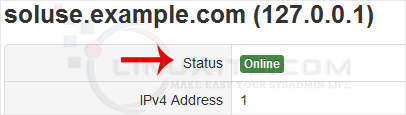
Securing your VPS is of utmost importance to safeguard sensitive data and prevent unauthorized access. This guide will walk you through the essential security measures you should implement in SolusVM, including firewall configurations, regular updates, and user management practices.


