Checking Disk Usage - How to optimize your storage space
Managing disk usage is crucial for maintaining the performance and reliability of your system. In this article, we'll guide you through the process of checking and analyzing disk usage, helping you identify any unnecessary files or folders that are taking up valuable space.
If you are getting a disk space usage warning from cPanel and don't know which directory is using too much space, then this tutorial will be helpful for you.
1. Log in to your cPanel account.
2. In the Files section, click on Disk Usage.
![]()
3. From the Disk Space Usage area, you can see which directory is using a lot of space and check the disk usage of MySQL. 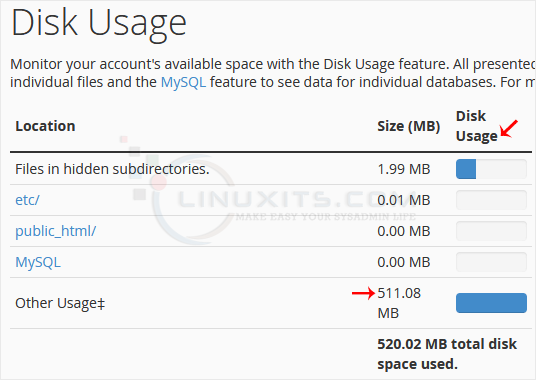
How to check the Bandwidth Usage?
1. In the Metrics section, click on Bandwidth. ![]()
2. Here, you can check the bandwidth usage of your domain. 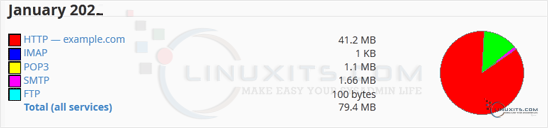
By leveraging these techniques and using the right tools, you can efficiently manage disk usage and bandwidth usage in your organization, ensuring smoother operations, improved performance, and better cost management


