Step-by-step guide: Checking for new email in Outlook 2019
In this comprehensive tutorial, we will walk you through the process of checking for new emails in Outlook 2019. From navigating the interface to setting up automatic email synchronization, we've got you covered.
1. Open Outlook 2019.
![]()
2. In the left panel. You can see a list of your email accounts, double-click on it to expand.
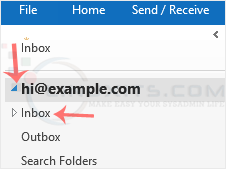
3. Click on Inbox, and it will start syncing.
In today's digital age, proper email etiquette is crucial for maintaining professionalism and effective communication. This article provides a comprehensive guide on the do's and don'ts of email etiquette in Outlook 2019, ensuring that your emails are clear, concise, and respectful.


