Step-by-Step Guide: Changing View Mode in Plesk
Plesk is a powerful control panel that allows you to manage your website and hosting settings with ease. In this step-by-step guide, we'll show you how to change the view mode in Plesk, giving you full control over your IT infrastructure.
You can change View Mode in Plesk in the following way.
1. Log in to your Plesk account.
2. Click Websites & Domains from the Sidebar Menu.

3. If the view mode is Dynamic List, click on Change View on the right side and switch to your preferred mode.
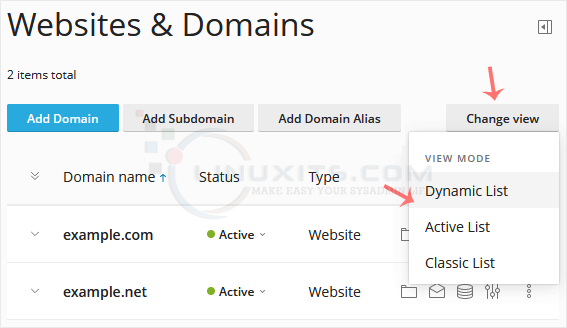
However, if the view mode is Active or Classic List, click on the wrench icon to change it.
![]()
By switching to a different view mode in Plesk, CEOs can unlock advanced features and functionalities that can significantly improve their productivity. Learn about the various options available and discover how they can streamline your administrative tasks and simplify complex processes.


