WordPress is a free and open source content management system that can be downloaded on a desktop or mobile device. WordPress has become so popular that it is used by millions of users worldwide. WordPress makes it easy to create and manage websites, blogs, websites for business, ecommerce sites and even software development projects. However if you want to use features such as user accounts, you need to edit a file called wp-config.php first. Changing the WordPress User's Display Name is an easy task that can be done if you know the right procedures. It will help you to present your new identity even if you have been a user of WordPress for a long time. You can create a brand new display name, or use something else as it may work in all situations.
You can change the display name of your WordPress account, which shows on WordPress posts and comments.
1. Log in to the WordPress dashboard.
2. From the Dashboard menu, go to Users and click on Profile. 
3. Locate Nickname and enter your new name. 
4. From the Display name publicly as, choose your newly added nickname from the drop-down menu. 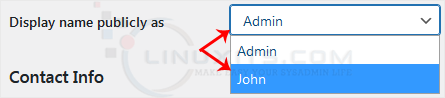
5. Scroll down to the bottom of the page and click on Update Profile.
Remember, having a well-managed and customized user experience is key to a successful WordPress website. Follow our guide and make sure your WordPress user's display name showcases your brand or online persona effectively.


