Step-by-step guide to changing your SolusVM Control Panel password
Changing your SolusVM Control Panel password is important for maintaining the security and integrity of your system. In this article, we provide a detailed tutorial on how to change the password easily and effectively, ensuring that your system remains protected.
If you can access your SolusVM VPS control panel, you can easily change your SolusVM password. We recommend changing the password every three months.
1. Log in to your SolusVM Control Panel.
2. From the top navigation bar, click on My Account. 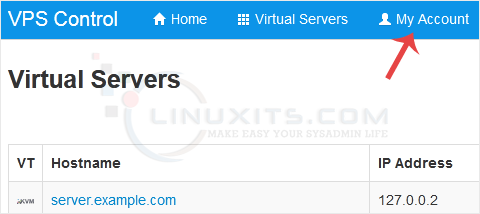
3. Under Change Account Password enter the following details:
Current Password: Your current SolusVM Control panel password.
New Password: Your new password.
Repeat New Password: Again, enter your new password.
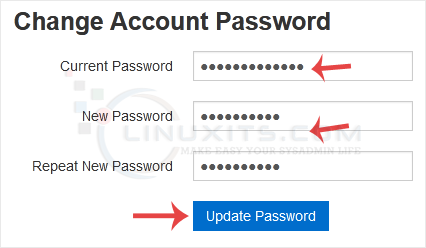
4. Click on Update Password.
By following our step-by-step guide and implementing our expert tips, you can ensure that your SolusVM Control Panel remains secure and protected from unauthorized access. Take control of your Linux server's security today with LinuxITs!


